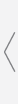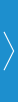10:31 AM
Careful Planning Goes a Long Way in Mitigating Software Upgrade Risk
By Rob McWalter, ConverterTechnology
Enterprise software upgrades pose a significant risk to banks. Software migrations rarely go smoothly, and most banks' IT staffs are ill-equipped to deal with the fall-out. File links break. Macros go haywire. Spreadsheet formulas stop working. And system downtime is a major business liability.Consequently, this operational risk often holds banks back from upgrading and migrating to new platforms such as Microsoft Office 2007 or, later next year, to Microsoft Office 2010. But they can't put off the inevitable forever. The fact is, software vendors will eventually stop supporting older versions of their products. Operating systems and office applications will continue to improve, and banks will always want to stay on top of the latest technology to remain competitive.
The key to mitigating this risk is finding and protecting business critical files in preparation for the migration. Files created in older software versions, for example, may not function properly unless you convert the files successfully and image the new desktop operating environment appropriately. And files that may be subject to banking regulations such as Sarbanes-Oxley can go undiscovered, undocumented and unprotected.
New methods and technologies have emerged that help a bank's IT staff identify which files and applications have high business value. By determining which files contain critical information or support important business processes, IT can properly support and protect them. In the end, the bank reduces waste, protects itself against compliance breaches and fines and lowers IT deployment and infrastructure costs.
A good approach to mitigating the risk in software upgrades is to apply the "Four C's" of file management: Consolidation, Compatibility, Collaboration and Compliance. Optimizing for each "C" demands clarity about which files to update, share, ignore, move, archive or delete.
Some vendors offer software and best practices methodologies to help bank IT professionals apply the " Four C's" scrutiny to their files and automate the fixes. Conversion technology tools automate the discovery and repair of potentially problematic files in terms of their business value and their compatibility with desktop software and IT infrastructure. This process of file discovery, analysis, conversion and migration can help banks answer critical questions such as: o What files have business value to retain, protect, update and migrate? o Which files should be archived...and which deleted? o What does the standard desktop operating environment need to look like in order to accommodate business-critical files?
These methodologies and technologies can help make potentially disastrous enterprisewide software upgrades-such as converting files from Microsoft Office 2003 to function properly with Office 2007-go off without a hitch. For example, a major Midwestern bank is migrating to Microsoft Office 2007 from Office XP and is concerned about the many Excel spreadsheets in its environment that contain macros. The bank has no tolerance for downtime, and many of these Excel files are mission critical to the bank's daily operations.
Another banking organization recently discovered over 2 million files existing in duplicate during an enterprisewide software migration to Microsoft Office 2007. Of the 15 million files on its servers, only 5 million had been touched in the 18 months preceding the inventory. Nearly 15 percent of all files were for applications no longer part of its standard operating environment. And 1.9 million legacy documents, spreadsheets and database files were at risk of malfunctioning upon being upgraded to a new version of desktop software.
Similarly, one of the world's largest banks discovered during its migration to Office 2007 a large number of Excel files with VBA code and password protections that were previously undetected by Microsoft's built-in migration preparation tool.
Platform consolidations are another area that can benefit by relocating files on servers and storage devices. And disaster recovery planning can benefit by classifying files to determine the appropriate data protection strategy. An inventory and analysis of the files on company servers tells IT what to keep, what to modernize, what to delete, what to archive and what needs extra attention to work properly in a new environment.
Microsoft Office is critical to a bank's business operations. Losing critical Office data can be devastating to banking operations, not to mention the effect on employee productivity, partners and customers. Business-critical files comprise about 20 percent of all information saved on a bank's network. Collectively, they are a key asset to the organization and must be managed carefully and strategically. Therefore, it's important that banking IT staff develop the same kind of policies, methodologies and toolsets for managing these file assets that have served them so well in managing their IT infrastructure assets. Applying standard processes and automated tools for identifying, converting or repairing vulnerable files will not only mitigate the business risks and legal liabilities during upgrades, but will ensure that their banks can continuously evolve and react to changing marketing conditions.
Rob McWalter is president and CEO of Nashua, N.H.-based ConverterTechnology, a company that specializes in file migration planning and implementation projects critical to ensure file compatibility with the latest versions of Microsoft Office.